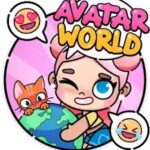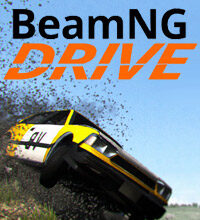
BeamNG.drive
Popular Now
Introduction
BeamNG.drive is renowned for its hyper-realistic soft-body physics and unparalleled vehicular simulation. Whether you're a casual gamer looking to smash cars or a dedicated driver mastering realistic control, this game offers endless opportunities. However, to truly dominate the roads and tracks, you must understand the game mechanics, optimize your settings, and develop essential driving skills. This comprehensive guide will help you master BeamNG.drive with practical tips and advanced strategies, covering everything from basic driving to modding and multiplayer gameplay.

1. Getting Started with BeamNG.drive
Before diving into advanced techniques, let's cover the basics of setting up and understanding the game interface.
Installing BeamNG.drive
Available on Steam, BeamNG.drive is compatible with Windows. Make sure your PC meets the recommended specifications for the best performance.
- Processor: Quad-core or better
- Graphics: Dedicated GPU with 2GB VRAM
- RAM: 8GB minimum
- Storage: 20GB of free space
Launching the Game for the First Time
Once installed, open the game and explore the main menu. Familiarize yourself with the following:
- Free Roam: Explore maps without objectives.
- Campaign: Engage in structured challenges.
- Scenarios: Test your skills in specific situations.
- Time Trials: Race against the clock.
2. Optimizing Graphics and Performance
Performance optimization is crucial for smooth gameplay, especially on mid-range PCs.
Adjusting Graphics Settings
BeamNG.drive is graphically demanding, so configure settings according to your hardware.
- Resolution: Match your monitor’s native resolution.
- Texture Quality: Set to Medium or High based on your VRAM.
- Dynamic Reflections: Disable for better performance.
- Anti-Aliasing: FXAA is less resource-intensive.
- Post-Processing: Lower settings to improve FPS.
Recommended Presets for Different Systems
- High-End PC: Ultra settings with full reflections and SSAO.
- Mid-Range PC: Medium settings with shadows and reflections lowered.
- Low-End PC: Low settings with reflections and SSAO disabled.
3. Mastering Vehicle Control
Understanding the vehicle physics in BeamNG.drive is essential for maintaining control during various driving scenarios.
Driving Basics
The default controls use the arrow keys for movement, but consider switching to a controller or wheel for better precision.
- Accelerate: W or Up Arrow
- Brake/Reverse: S or Down Arrow
- Steering: A/D or Left/Right Arrows
- Handbrake: Spacebar
Advanced Control Techniques
- Throttle Management: Gradually increase acceleration to prevent wheel spin.
- Trail Braking: Apply brakes while cornering to maintain stability.
- Counter-Steering: Quickly steer in the opposite direction to prevent skids.

4. Configuring Your Controller or Wheel Setup
For the most immersive experience, use a racing wheel setup with force feedback.
Configuring Steering Sensitivity
Adjust the sensitivity and dead zone to ensure accurate turning. Test settings on both asphalt and dirt to find the perfect balance.
Force Feedback Settings
Increase force feedback intensity for a more realistic experience, but avoid overly stiff settings that may cause fatigue.
5. Vehicle Tuning and Customization
Proper tuning can make or break your driving performance.
Suspension Adjustments
- Camber Angle: Adjust for better grip during cornering.
- Ride Height: Lower for stability, higher for off-road performance.
- Damping: Fine-tune for smooth weight transfer.
Engine and Transmission Mods
- Turbocharger: Boost power for straight-line speed.
- Differential Settings: Lock differentials for off-road or use open differentials for road racing.
6. Exploring Different Game Modes
Understanding the game modes will enhance your gameplay experience.
Campaign Mode
Play through structured missions that test your driving and problem-solving skills.
- Delivery Challenges: Navigate through tight spaces with fragile cargo.
- Chase Missions: Pursue or evade AI vehicles.
Scenario Mode
Scenarios are short, curated experiences that test specific skills. Look for scenarios that challenge your drifting, off-road driving, and crash survival.

7. Exploring and Utilizing Mods
Mods significantly enhance gameplay by adding new vehicles, maps, and features.
Finding Reliable Mods
Download from reputable sources such as:
- BeamNG.com Forums
- BeamNG Mods Repository
Installing Mods
- Download the ZIP file.
- Move it to the
Modsfolder (Documents/BeamNG.drive/mods). - Restart the game and check the Mods tab.
8. Multiplayer Tips and Tricks
While BeamNG.drive lacks official multiplayer, community mods enable online play.
Setting Up Multiplayer (BeamMP)
- Download BeamMP from the official website.
- Install the mod following the instructions.
- Join servers through the BeamMP client.
Multiplayer Etiquette
- Avoid Griefing: Respect others’ gameplay.
- Follow Server Rules: Adhere to speed limits and roleplay guidelines if applicable.

9. Improving Driving Skills through Practice
Practice makes perfect, especially when mastering complex vehicle physics.
Time Trials
Time trials help sharpen your racing lines and improve lap times.
- Analyze Your Runs: Use replay features to spot mistakes.
- Track Your Progress: Set personal bests and aim to beat them.
Crash Simulations
Practicing controlled crashes helps you understand vehicle deformation and how different impacts affect performance.
10. Troubleshooting Common Issues
No game is perfect, and BeamNG.drive has its quirks. Here’s how to fix common problems.
Low FPS and Stuttering
- Lower shadow quality and disable reflections.
- Close background applications to free up RAM.
Game Crashes on Startup
- Verify game files via Steam.
- Update your graphics drivers to the latest version.
Controller Not Detected
- Reconnect the device and restart the game.
- Check controller settings in BeamNG.drive’s options menu.

Conclusion
BeamNG.drive is more than just a car-crashing simulator; it’s a comprehensive vehicle simulation experience that rewards precision, skill, and creativity. By mastering vehicle control, optimizing performance, and leveraging mods, you can maximize your enjoyment of the game. Whether you’re driving on smooth asphalt or navigating rugged off-road terrain, the tips and strategies in this guide will enhance your skills and immerse you further in the realistic world of BeamNG.drive.